Free VPS For Telegram Bot
Instantly Host Your First Telegram Bot
- Enterprise-Grade Infra
- Powerful 2.7 GHz Intel Xeon
- Full Root Access
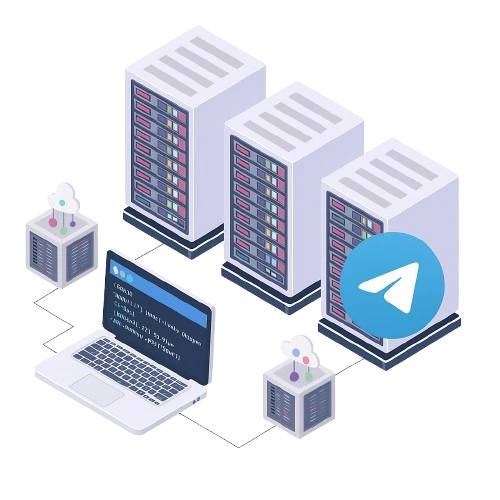
As Seen On
Learner
For getting started
$0
for 7 days, not for production
- ▪ No Root Access
- ▪ 1-Core CPU
- ▪ 1 GB RAM (Shared)
- ▪ 500 MB SSD
- ▪ 10 GB Bandwidth
- ▪ Learning Grade
- ▪ Open LiteSpeed
- ▪ WordPress Only
- ▪ 1 Data Center
- ▪ Email Support
Premium
Best for most users
$0
first month, then $4/m for basic VPS
- ▪ Full Root Access
- ▪ 8-Core CPU
- ▪ 16 GB RAM
- ▪ 1 TB SSD
- ▪ 1 TB Transfer
- ▪ Enterprise Grade
- ▪ 30 OS Images
- ▪ 100 One-click Apps
- ▪ 24 Data Centers
- ▪ 24/7 Live Chat, Email & Call Support
Elite
For custom requirement
$custom
per month
- ▪ Custom Resources
- ▪ Custom Features
9 Rock-Solid Features for Your Telegram Bot
Dedicated IP
Spin up dynamic websites in seconds, blending simplicity with limitless customization.
DDR5 RAM
Spin up dynamic websites in seconds using 100+ one-click apps, blending simplicity with limitless customization.
NVMe SSD
Turbocharge your apps on enterprise-grade infrastructure, scaling effortlessly with 99.95% uptime reliability.
Platinum Intel Xeon
Spin up dynamic websites in seconds, blending simplicity with limitless customization.
Full Root Access
Spin up dynamic websites in seconds using 100+ one-click apps, blending simplicity with limitless customization.
24 Global Data Centers
Turbocharge your apps on enterprise-grade infrastructure, scaling effortlessly with 99.95% uptime reliability.
Instant Setup
Rocket-fuel your container workflows with Docker-optimized NVMe speeds and 40 GBPS network muscle.
Cloud Firewall
Blur-speed RDP access powered by NVMe SSDs—like working locally, but from anywhere on Earth.
24/7 Live Chat Support
Craft cloak-and-dagger VPN tunnels with military-grade encryption and 24/7 guardian-angel support.
🚀 Launch Your Telegram Bot in 8 Easy Steps

You don’t need to be a Linux wizard to get your Telegram bot online. Just follow these straightforward steps and you’ll have a fully functional bot up and running on your own VPS in minutes.
1. Set Up Your VPS
Log in to your VPS dashboard and choose the resources your bot needs — RAM, CPU, storage, and Ubuntu OS.
Once deployed, connect using PuTTY or your terminal and update the system:
sudo apt-get update && sudo apt-get upgrade -y
2. Install Required Software
Install Python:
sudo apt-get install python3 python3-pip -y
Install Git (if your bot is in a repository):
sudo apt-get install git -y
3. Clone and Setup Your Bot
git clone https://github.com/yourusername/yourbot.git
cd yourbot
Install its dependencies:pip3 install -r requirements.txt
4. Configure Your Bot
If your bot has a config file, update it with your Telegram Bot Token.
Get the token from @BotFather on Telegram.
5. Run Your Bot
Launch your bot script:
python3 bot.py
6. Keep Your Bot Running 24/7
Install tmux to keep the bot alive even after you disconnect:
sudo apt-get install tmux -y
tmux new -s yourbot
python3 bot.py
To detach from tmux, press Ctrl+B then D.
Optional: Auto-start bot on reboot
Create a systemd service:
sudo nano /etc/systemd/system/yourbot.service
Paste this:
ini[Unit]
Description=Your Telegram Bot
After=network.target
[Service]
User=root
WorkingDirectory=/path/to/yourbot
ExecStart=/usr/bin/python3 /path/to/yourbot/bot.py
Restart=always
[Install]
WantedBy=multi-user.target
Then enable and start it:
7. Monitor and Manage
Check logs in real-time:
sudo journalctl -u yourbot -f
Restart if needed:
sudo systemctl restart yourbot
8. Secure Your VPS
Set up a firewall:
sudo ufw allow OpenSSH
sudo ufw enable
And remember to regularly update your system.
Ready to Launch Your Telegram Bot?
No payments. No limits. Just launch








